October 13, 2018 / 4 Comments
I’m always on the lookout for ways to streamline my professional and personal life. Since I’m self-employed and work from home, often what helps me manage one part of my day benefits the other parts too.
Here are some apps and services that I rely on to simplify everything. It’s not an exhaustive list, but they’re the ones I use the most


Photo: Pexels
FOR ORGANIZATIONAL PURPOSES
Google calendar and G suite
I was a hard-core paper-planner person my entire life. However, not even a year ago, with the help of my business manager Johanna Voss I went entirely digital. This has helped me so much. For one, I don’t have to worry about carrying my paper planner everywhere and I always have my phone on me. It also enables me to easily share my calendar with Johanna and even my kids, in case there is something I’m doing they need to be aware of. With calendar alerts, I don’t miss a call, a meeting, or a doctor’s appointment. Any online calendar works, really, but I like Google calendar because it easily syncs with so many other apps and services. I also use Google docs regularly (I will confess I used to dislike it when I first started using it in 2012), but it’s just so easy to access your work from anywhere and share it with your team too. I hardly ever work on Word anymore, unless I have no Internet access.
Calendly
This was also presented to me by the fabulous Johanna Voss. It is a really simple way to book a phone call or a meeting. You need to go into your calendly calendar and set the dates and times you want to be available, and then it’s as simple as sending your link to the person who wants to schedule a meeting with you. Once they select their slot you will both have the meeting added to your e-calendar and reminders will be sent to ensure it all works out smoothly. This has really reduced the time and energy spent sending emails back and forth trying to schedule a call. I use the free version, which enables you to schedule 30-minute calls but you can also pay for extra features.
Asana
Oh, Johanna’s ears must be ringing, because this is also one of the resources she uses and recommended. I was hooked from day one and, for almost a year, I’ve been a daily user of this service and app (I use it on both my desktop and my phone). It helps me stay on top of my to-do list and prioritize tasks and deadlines. I can also work on shared projects with others and type in ideas and comments, all in one place. If you work with deadlines, then you will get emails with reminders, which is really helpful. Again, I never thought I’d be happy to ditch my paper planner and not be afraid to forget what I have to do! I use the free version and it’s more than enough for me.


Photo: Shutterstock
SOCIAL MEDIA AND BLOGGING
BufferApp
There are now many services to schedule your social media posts, but I signed up to BufferApp when it was a small startup (It was founded in 2010), and I am a loyal client since the early days. Although there is a free version, I use a paid service so I can manage multiple accounts and share them with my social media team. I’m a big fan of the company culture created by Joel Gascoigne. The service is impeccable and the team is a joy to interact with no matter what issue you may be having (I honestly haven’t had to reach out a lot in all these years). They are always updating BufferApp to make it the best it can be, so I’m on board for as long as they continue to provide friendly outstanding service.
PubExchange
Founded by Evan Appleby in 2013, I first experienced this website traffic exchange service when I was the editor in chief of Mamiverse.com. When I launched my own site, VivaFifty.com, I applied to join, but Evan let me know I had to wait until I had more traffic. This is a good thing, because it ensures that traffic exchange with partners is more or less equal. A year later I was able to join and this enables me to have modules on Viva Fifty that promote similar content to mine on the website and for my content to be displayed on other partner websites. You can also share content on social media and even pay to run a campaign on PubExchange. There is a private Facebook group for users, so we can address issues we may have and Evan is very fast to address any concern.
PicMonkey
I got a really good deal on this photo editing service a while back, thanks to an AppSumo alert. While I sometimes use my smartphone to edit photos for my Instagram account, I do most editing, especially for my blog and website, here on PicMonkey. The free version does basic things most users will be happy with, but I really wanted the extras, and I can’t be happier with the results.


Photo: Pexels
BUSINESS ASPECT TOOLS
Waveapps
I used to send my invoices by creating them in word or in Excel and then converting them to a PDF. It was really not the most effective system. Three years ago I came across this free invoicing service and I can’t be happier. It makes invoicing and tracking payments a cinch. Other things I like about it: it’s easy to create duplicate invoices that you can modify to fit your current invoicing needs, or to issue recurring invoices. If you connect your business or personal PayPal account, your bank and/or credit cards, then everything is in there. This makes preparing accounts for your tax preparer really easy, and more so if you are doing your own taxes. Waveapps also partners with other services like FundBox, that provides cash advances on pending invoices to manage your cash flow and OnDeck, that extends small business loans. I’m happy with those two as well as they are all easy to manage and work really well together.
MileIQ
So this was also suggested by my business manager (see above), and I use the paid version because I do a lot of driving. All you have to do is keep the app open and running in the background so it will track all of your car trips. Then you swipe left or right to categorize them as business or personal and you’re ready to go. It’s great not only for making sure you log in your miles when doing your taxes, but in the event that you need to be reimbursed after a business trip. I’ve easily created PDFs with my mileage and trips to that end. It’s an effective and efficient way to keep track of your driving expenses for sure.

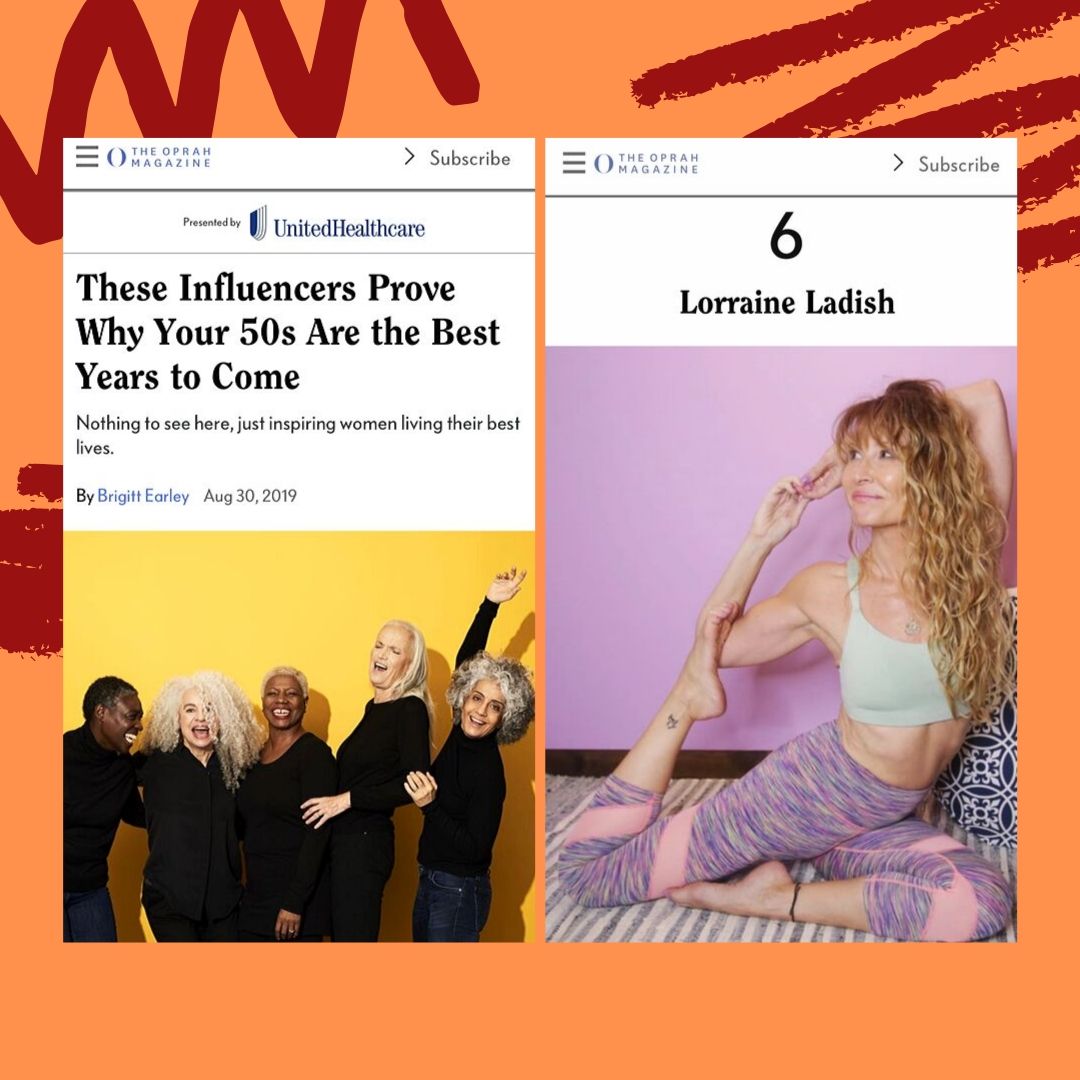




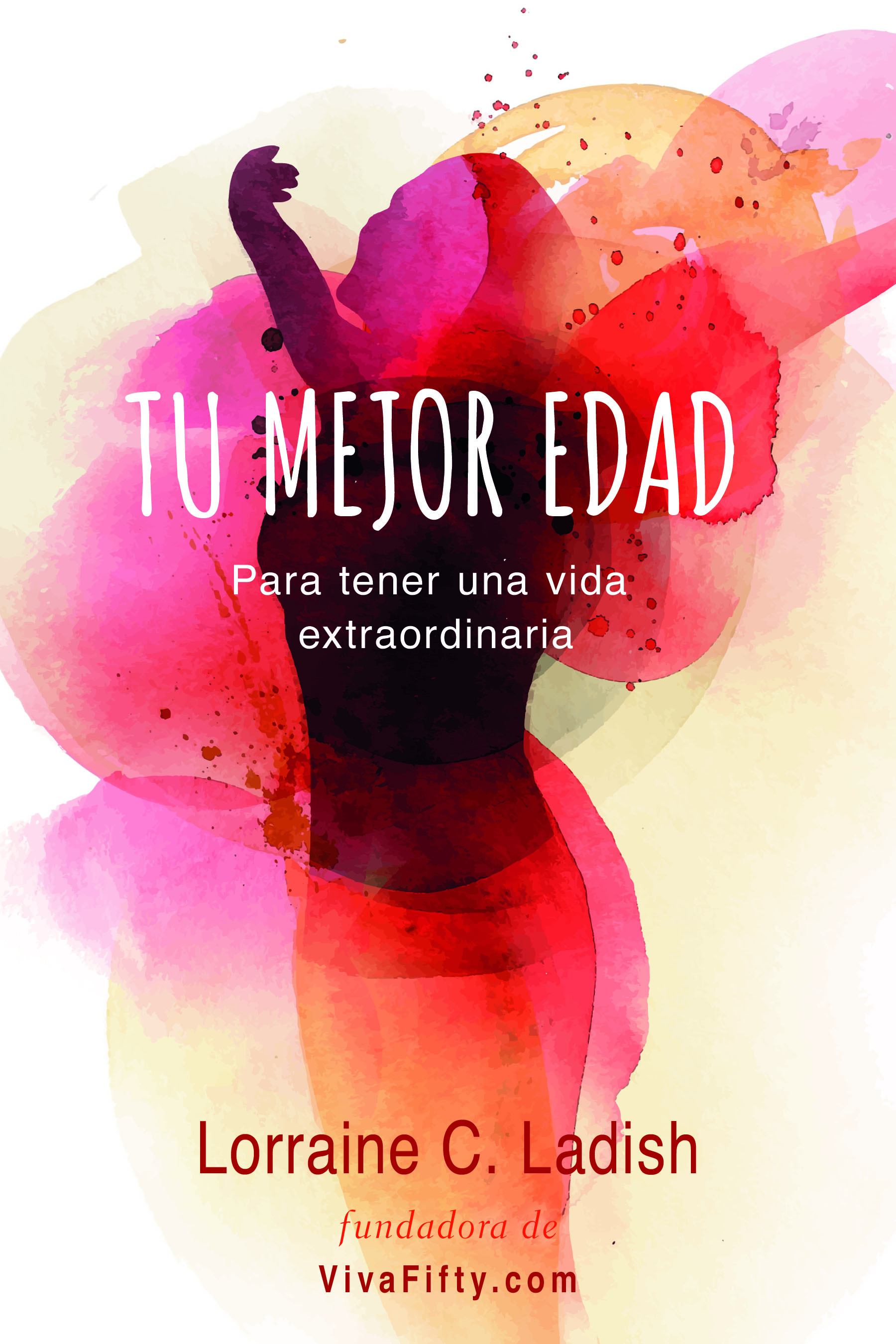
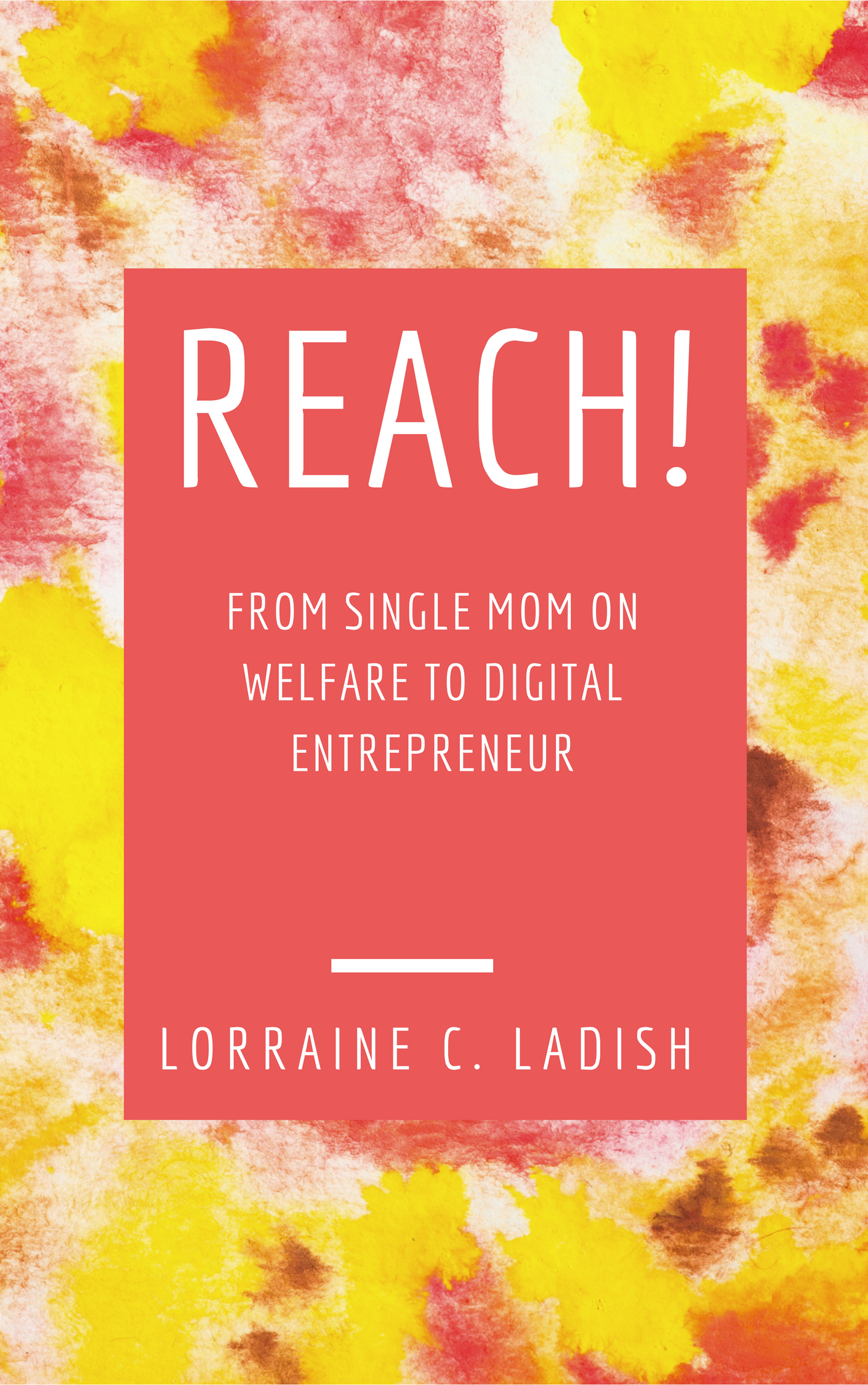

I use an app I have had for as long as I can remember and which I refuse to give up: my brain. I store business meetings there, schedule appointments, keep track of my visits to doctors, my emails to answer and my books to write. And everything else. So far it has stood me in good stead. And it has the advantage that whenever it fails me I will know it is the time to call it quits.
Your brain should be studied by science! 😀
This article is very helpful. I think that BufferApp is very helpful and interesting. I’d like to try it. I think that this will help me to grow my business. Thanks for sharing this article.
You are most welcome